

Intro/Videos Lag Game Play OK Combat Ace SLES_539.24 PAL works Constantine SLUS_211.42 NTSC blackscreens Contra: Shattered Soldier SLUS_203.06 NTSC works (intros stutter) Crash Twinsanity SLUS_209.09 NTSC works (intro/FMV stutter) Crazi Taxi SLUS_202.02 NTSC works Dance Dance Revolution MAX 2 SLUS_207.11 NTSC works Dance Dance Revolution Supernova 2 SLUS_216.08 NTSC Works Works. Choppy FMV works (intro/FMV stutter ) Cabela's Monster Bass SLUS_217.15 NTSC freeze on loading Call of Duty: World at War SLUS_217.46 NTSC Blackscreen Capcom Vs SNK 2 Mark of the Millenium 2001 SLUS_202.46 NTSC U/C Working City Crisis SLUS_202.74 NTSC works Clock Tower 3 SLUS_206.33 NTSC Works. hack//G.U.//vol.2 SLUS_214.88 NTSC works Aeon Flux SLUS_212.05 NTSC works works (intro stutter) Aliens vs Predator: Extinction SLUS_201.47 NTSC works (intro stutters) Armored Core: Nine Breaker SLUS_212.00 NTSC blackscreens Army Men: Soldiers of Misfortune SLUS_218.31 NTSC works (intro stutters) ATV Offroad Fury SCUS_971.04 NTSC works (intro& FMV stutters) ATV Offroad Fury 2 SCUS_972.11 NTSC ATV Offroad Fury 3 SCUS_974.05 NTSC freezes on logo ATV Offroad Fury 4 SCUS_974.79 NTSC blackscreens after logo Bard's Tale SLUS_208.03 NTSC works (intros stutter bad) Battlestar Galactica SLUS_204.21 NTSC works (intros stutter bad) Baulder's Gate: Dark Alliance SLUS_200.35 NTSC blackscreens after intro Baulder's Gate: Dark Alliance II SLUS_206.75 NTSC works (intros stutter bad) Big Mutha Truckers SLUS_202.91 NTSC works Black SLUS_213.76 NTSC works Bully SLUS_212.69 NTSC works (intros stutter bad) Burnout 3 Takedown SLUS_210.50 NTSC works ( intro stutter) Burnout Dominator SLUS_215.96 NTSC works works Burnout: Revenge SLUS_212.42 NTSC Works. see rev.123 Runs, but freeze on loading 'New game'. Sometimes I have tried to enable option 2 for few games that would freeze early on, latest game where I think I used it was We Love Katamari.hack//G.U.//vol.1 SLUS_212.58 NTSC works. If FMVs cause issues, dont use GSM or tick 4. If the game doesn't boot, tick 1 and 3, if not even then, try 6 on top of that.
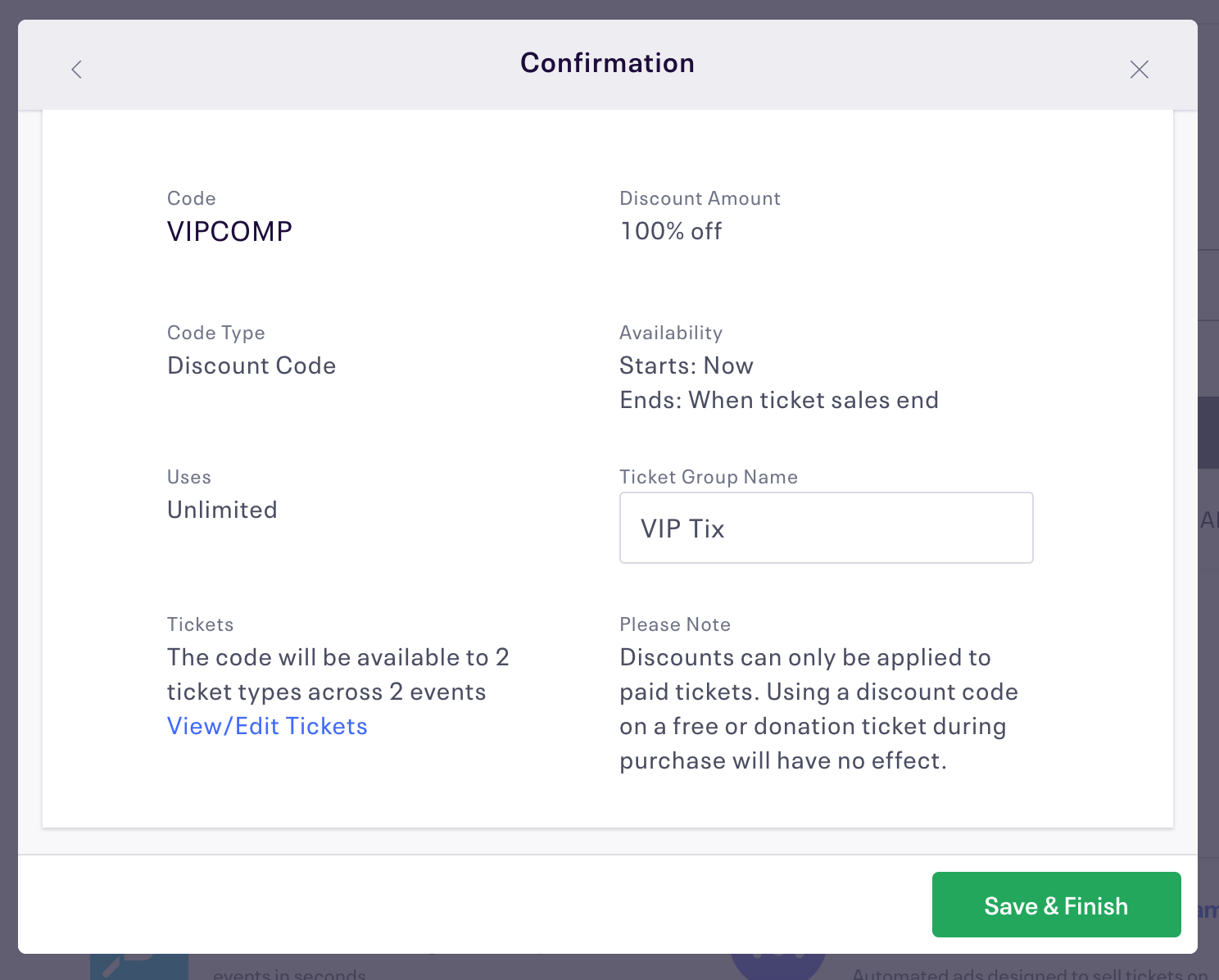
4 is used when the game hangs on FMVs, which can also sometimes be caused by GSM, so you would first have to disable GSM and then try option 4, or if you want to keep using GSM, just tick 4 and skip FMVs.Ģ and 5 are less common compatibility options, and Im not sure if I have personally had to use them previously.īut that's usually the jist of things.

Options 1 and 3 at least are safe and used first in cases when the game doesn't even boot to the logos, 6 (disable IGR) is used in similar situations from my experience, but its less common. Im not aware of them having any impact on framerate, as slow loading doesn't really affect rendering speed. Usually the compatibility modes fix an issue that prevents booting, or an issue that comes up during an FMV or when you are entering the gameplay.


 0 kommentar(er)
0 kommentar(er)
